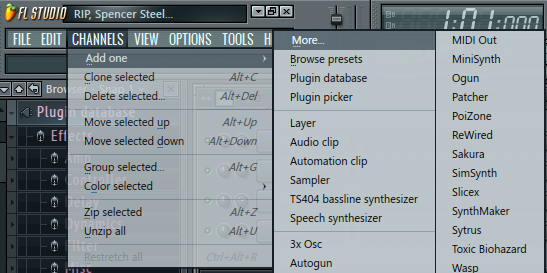- Great music, You can download sections of the music and make your own music:
- http://incompetech.com/music/
Music Forge Project - MFP
Monday 13 April 2015
incompetech.com
Sunday 14 December 2014
How to fix bad sound on Sony Vaio
- If you have a Sony Vaio go into the control panel and "Vaio Control Center" and press the Sound Quality and select OFF.

- Try this sound and switch between different effects and hear the difference. Off is the best state.
Saturday 13 December 2014
Testing 1...2...3
- Test File: https://drive.google.com/open?id=0B4FCNhjJ_Bq_VEhZM2hfSjZwdWs&authuser=0
- You must download the VSTs to open it.
- If you want to share your improvements or other beats (note: Public Domain), edit the file and send it back to Knight@theanykey.se
Sunday 7 December 2014
Friday 5 December 2014
Troubleshooting
When it looks like this when you load a patcher preset or if you can not hear any sound:
Your VST plugins (those that appear at the top of this page) are in the wrong directory. They should be in the same directory as "FL Studio VSTi.dll" located (C:\Program Files (x86)\VstPlugins).
Also make sure FL Studio points to that directory:
Tuesday 25 November 2014
Subscribe to:
Posts (Atom)